Microsoft Surface Book 3: A cheat sheet
Microsoft Surface Book 3: A cheat sheet
Microsoft is refreshing its MacBook Pro competitor with workstation-tier GPU power, making the Surface Book 3 a serious contender for business and design professionals.

Image: Microsoft
When Microsoft released its original Surface Book in 2017, it established its new high-end portable computing line as “the most powerful, most feature-rich hybrid notebook/tablet on the market.” The Surface Book 2 continued the trend, and the Surface Book 3 keeps the momentum going by packing impressively high-end hardware into a 2-in-1 design.
It’s obvious that Microsoft is gunning for creative professionals and those who need high-powered mobile computing: Its Surface Book 3 page is filled with references to powerhouse performance, creative potential, flexibility, and the ability for it to run resource-intense software like SOLIDWORKS, Unity, Adobe Premiere Pro, and the like. This power doesn’t come cheap–its entry level price tag is $1,599.
This cheat sheet includes the details you need to know about the Surface Book 3. We will update this article when new information is available.
SEE: Mobile device computing policy (TechRepublic Premium)
Disclosure: TechRepublic may earn a commission from some of the products featured on this page. TechRepublic and the author were not compensated for this independent article.
What is Microsoft’s Surface Book 3?
The Surface Book 3 is the latest version of the flagship machine of Microsoft’s Surface line. It’s designed to look like a laptop, but with a keyboard that is both 360-degree hinged and removable.
Mary Jo Foley writes on ZDNet (a sister site of TechRepublic) that the Surface Book 3 is “more evolutionary than revolutionary,” so don’t expect a radical redesign in this model. The Surface Book 3 is still an impressively specced machine.
With up to an Intel Core i7-1065G7 processor, a discrete NVIDIA GeForce GTX 1660 Ti, 2 TB of SSD space, 32 GB of RAM, and a reported 17.5 hours of battery, the Surface Book 3 is a powerful mobile device with a simple, unassuming design. Don’t assume the machine described here is affordable–as described, the Surface Book 3 is a $3,399 piece of equipment.
SEE: All of TechRepublic’s cheat sheets and smart person’s guides
The reality of the entry-level Surface Book 3 is a bit underwhelming, especially for those hoping to get a computer with good graphics capabilities for the $1,599 price. Going with that option leaves you with an i5 processor and an onboard Intel Iris Plus Graphics chip—far less capable than the high-end model, or the advertising copy, would lead you to believe.
Microsoft describes use cases for the Surface Book 3 as “next-gen, pro-grade performance for graphic design, app development, video and social content creation, and the best, most immersive gaming on a Surface laptop,” but expect to pay a lot if you want to meet those benchmarks.
Specs for Microsoft’s Surface Book 3
|
13.5″ Surface Book 3 |
15″ Surface Book 3 |
|
|
Processor |
Quad-core 10th Gen Intel Core i5-1035G7 processor, or |
Quad-core 10th Gen Intel Core i7-1065G7 processor |
|
Storage |
256 GB, 512 GB, or 1 TB SSD |
256 GB, 512 GB, 1 TB, or 2 TB SSD |
|
Memory |
8 GB, 15 GB, or 32 GB |
15 GB or 32 GB |
|
Graphics |
i5: Intel Iris Plus Graphics i7: NVIDIA GeForce GTX 1650 with Max-Q Design, 4 GB GDDR5 graphics memory |
NVIDIA GeForce GTX 1660 Ti with Max-Q Design, 6 GB GDDR6 graphics memory |
|
Display |
13.5″ PixelSense Display, 3000×2000 resolution, 10-point multi-touch G5 |
15″ PixelSense Display, 3240×2160 resolution, 10-point multi-touch G5 |
|
Dimensions |
i5: 12.3″ x 9.14″ x 0.51″-0.90″ (312 x 232 x 13-23 mm), 3.38 lb |
3.5″ x 9.87″ x 0.568-0.90″ |
|
Connectivity |
Wi-Fi 6 capable, Bluetooth 5.0 |
Wi-Fi 6 capable, Bluetooth 5.0, Xbox Wireless |
|
Ports |
2 x USB-A 3.1, 1 USB-C 3.1, 3.5mm headphone jack, full-size SDXC card reader |
2 x USB-A 3.1, 1 USB-C 3.1, 3.5mm headphone jack, full-size SDXC card reader |
|
Battery life |
Up to 15.5 hours |
Up to 17.5 hours |
|
Cameras and microphones |
Windows Hello face authentication camera, 5.0MP front-facing camera, 8.0MP rear-facing camera, dual far-field microphones |
Windows Hello face authentication camera, 5.0MP front-facing camera, 8.0MP rear-facing camera, dual far-field microphones |
You can view the full list of specifications for both models at Microsoft’s Surface Book 3 site.
Additional resources
How does the Surface Book 3 compare to the MacBook Pro?
TechRepublic sister site CNET hits the nail on the head in terms of what the Surface Book 3 is competing against: Apple’s 16-inch MacBook Pro. Both mobile devices are high-end machines designed for power users, both have desktop-grade discrete graphics cards, and both are quite expensive.
The Surface Book 3 has a few things going for it that Apple’s MacBook Pro doesn’t, and that may make all the difference for creative professionals who want something a bit different than the standard laptop design from Apple.
First off, the 2-in-1 hybrid design of the Surface Book 3 may appeal to professionals who want flexibility in their work machine. The Surface Book 3 can be used as a laptop and have its keyboard flipped behind the screen or detached to be used as a tablet. Contrast that with the MacBook Pro, which is solely designed like a laptop.
Secondly, the Surface Book 3 has a touchscreen, something that Apple has yet to integrate into its laptops. Giving creative professionals a full laptop experience with tablet capabilities and support for peripherals like the Surface Pencil and the Surface Dial, Microsoft is creating options for professionals who are tired of rehashed designs.
The Surface Book 3 does fall short when compared to some of Apple’s MacBook Pro hardware: It has less RAM (even at max specs), a smaller screen, and a slightly higher price for its top tier. The Surface Book 3 does have a longer battery and Wi-Fi 6 support, which the 16-inch MacBook Pro does not offer.
It’s going to be a toss-up between these two closely matched competitors, and for many people it will probably come down to ecosystem: If you’ve been working with Apple products for a long time, you’re invested, and the same goes for Microsoft. Leaving one or the other behind means doing a lot of reorganizing.
Additional resources
Is the Surface Book 3 a good option for business users?
The short answer to that question is yes, absolutely. The Surface Book 3 (especially one that’s fully specced out) has a lot to offer for creative professionals, engineers, and others who need a lot of power in a small package.
However, the Surface Book 3 is not inexpensive, especially if you want it to be as powerful as it’s capable of being. The entry price of $1,599 doesn’t get you a discrete graphics card, doesn’t include Office 365 or a protection plan, and doesn’t include any peripherals (though it does include the detachable keyboard, which is part of the basic model).
To get discrete graphics, Office 365, and a Surface Pen, you’re looking at a minimum of $2,149.97. That’s still just a bit of a step up from the basic model—premium features will cost even more.
The Surface Book 3 is a great option for SMBs and enterprises that need to outfit a design department, but individuals who want one may want to consider a cheaper machine.
Additional resources
When will the Surface Book 3 be available?
The Surface Book 3 will be available for purchase beginning on May 21, 2020 from Microsoft’s website. Preorders are now available, and purchases should arrive on or around May 21.
Businesses interested in purchasing Surface Book 3s for work should check Microsoft’s business Surface page for enterprise ordering information.
Additional resources
The post Microsoft Surface Book 3: A cheat sheet appeared first on Celebsngr.
from Celebsngr https://bit.ly/2yTMGJ1


No comments:
your message has been posted!