How To Add Audio Songs To Blogger Website
How To Add Audio Songs To Blogger Website
Blogger is a free to use website creator that does not require any deep knowledge of coding. It is a platform where you create articles for readers who search for contents relating to their search query on the internet. On this post "How To Add Audio Songs To Blogger Website" i will show you the step by step method i use to add songs to my blogger site.
First Step:
Create an online repository where you will upload your songs to, so that you can reference them at any point in time. I make use of https://old.hulkshare.com to upload my songs there. Here, all you need to do is to register and then start uploading your songs.
Create an online repository where you will upload your songs to, so that you can reference them at any point in time. I make use of https://old.hulkshare.com to upload my songs there. Here, all you need to do is to register and then start uploading your songs.
Second Step:
On your blogger admin area, click on create a new post, after that give your post a title, after creating a few content next thing to do is to then click on HTML that is located on the top left corner of the page where you are creating the post.
Third Step:
While you are at the post page after clicking HTML, you will notice some code like characters. No need for you to worry as you do not need to master those codes. They are just codes that the browser interpret to give you the look and feel you see on your website. All you have to do now is copy the link of the song you want to insert into blogger for your viewers to listen to. Wrap the link around this text like this below your text content :
<audio class="wp-audio-shortcode" preload="none" style="width: 100%;" controls="controls"><source type="audio/mpeg" src="PASTE YOUR LINK HERE" /></audio>
your post will then have something like this image you see below:
I hope this helps solve your problem. Leave a comment if this post was helpful. Thanks!
<audio class="wp-audio-shortcode" preload="none" style="width: 100%;" controls="controls"><source type="audio/mpeg" src="PASTE YOUR LINK HERE" /></audio>
your post will then have something like this image you see below:
I hope this helps solve your problem. Leave a comment if this post was helpful. Thanks!
How To Add Audio Songs To Blogger Website
 Reviewed by Mp3cwitch
on
August 06, 2019
Rating:
Reviewed by Mp3cwitch
on
August 06, 2019
Rating:
 Reviewed by Mp3cwitch
on
August 06, 2019
Rating:
Reviewed by Mp3cwitch
on
August 06, 2019
Rating:



No comments:
your message has been posted!